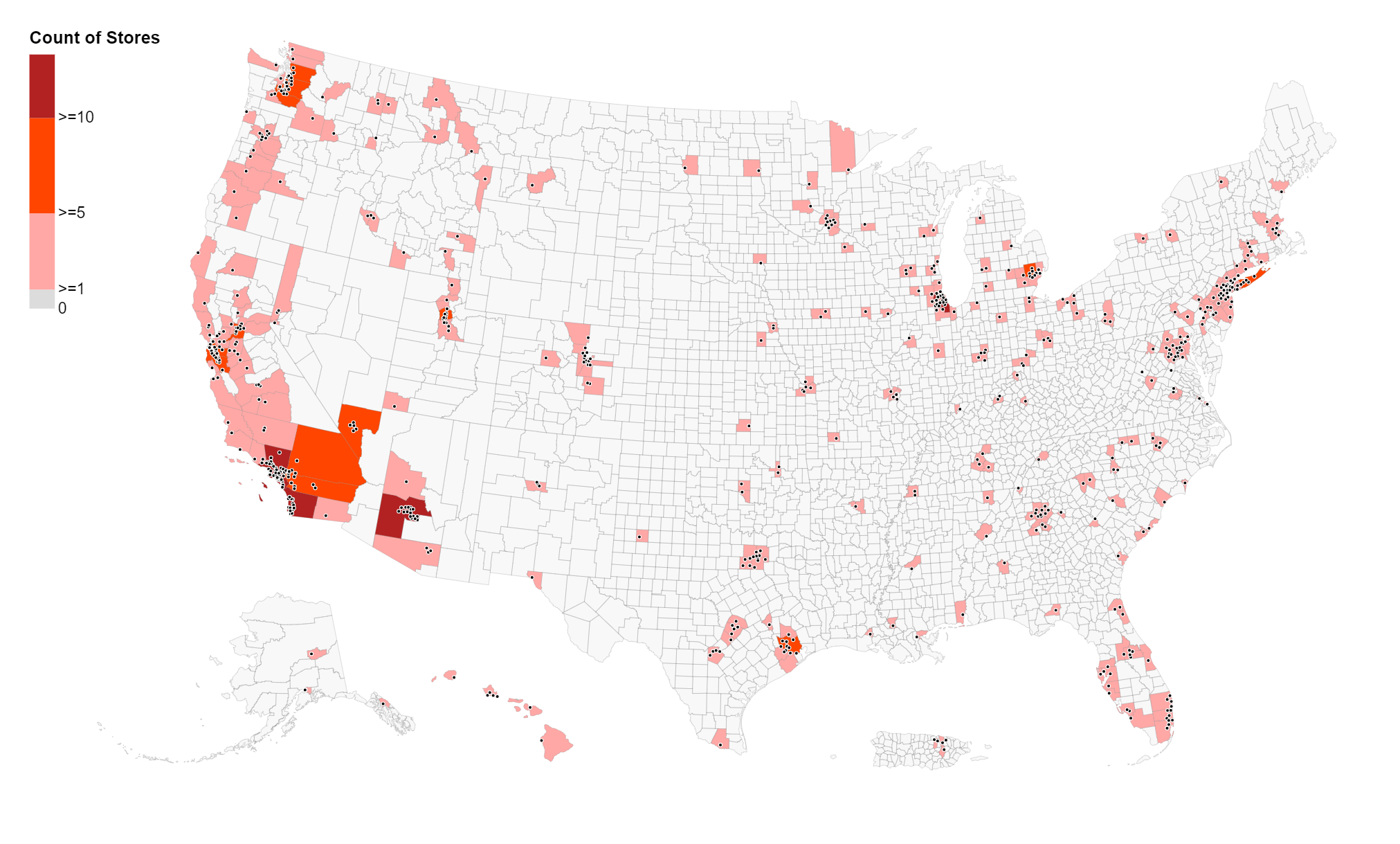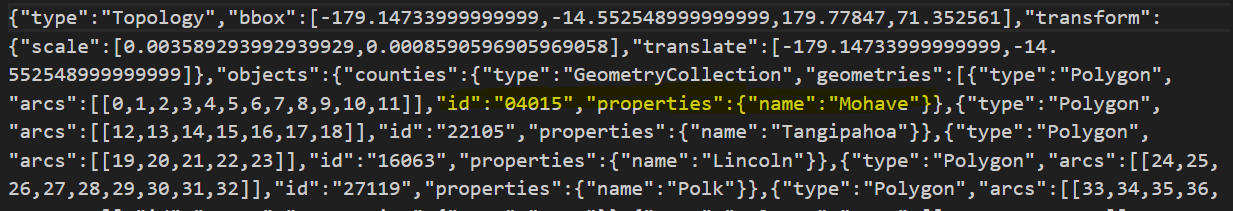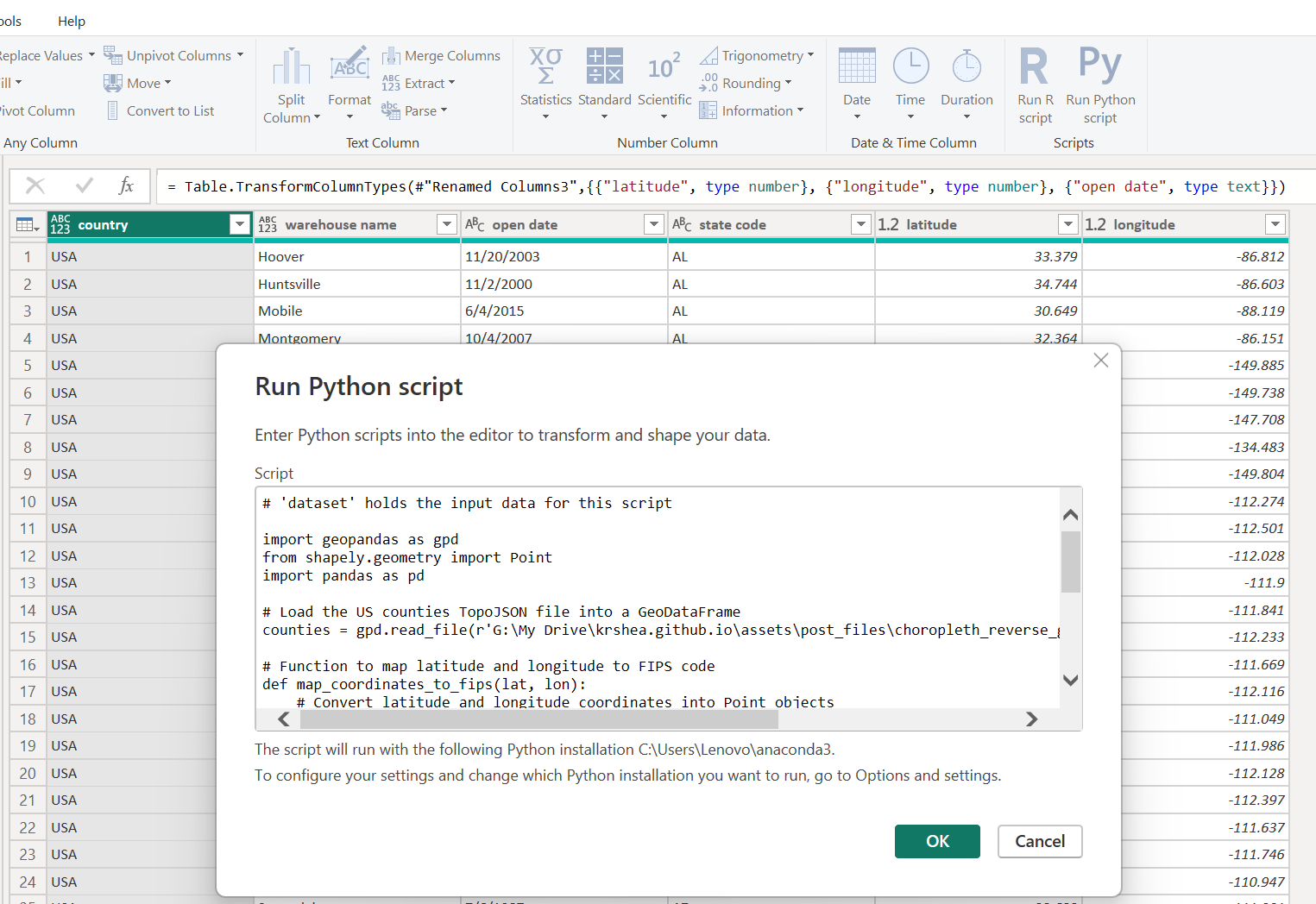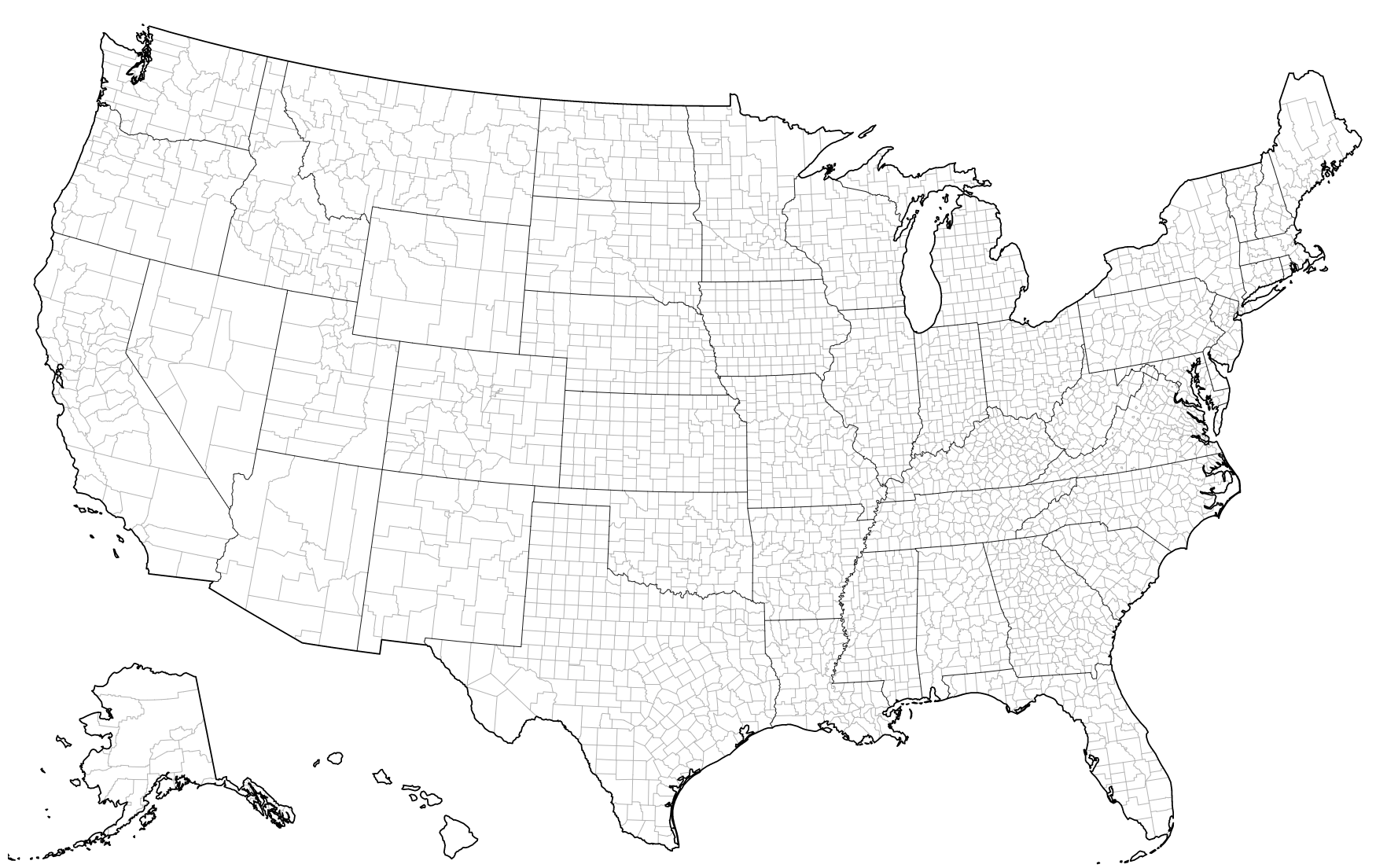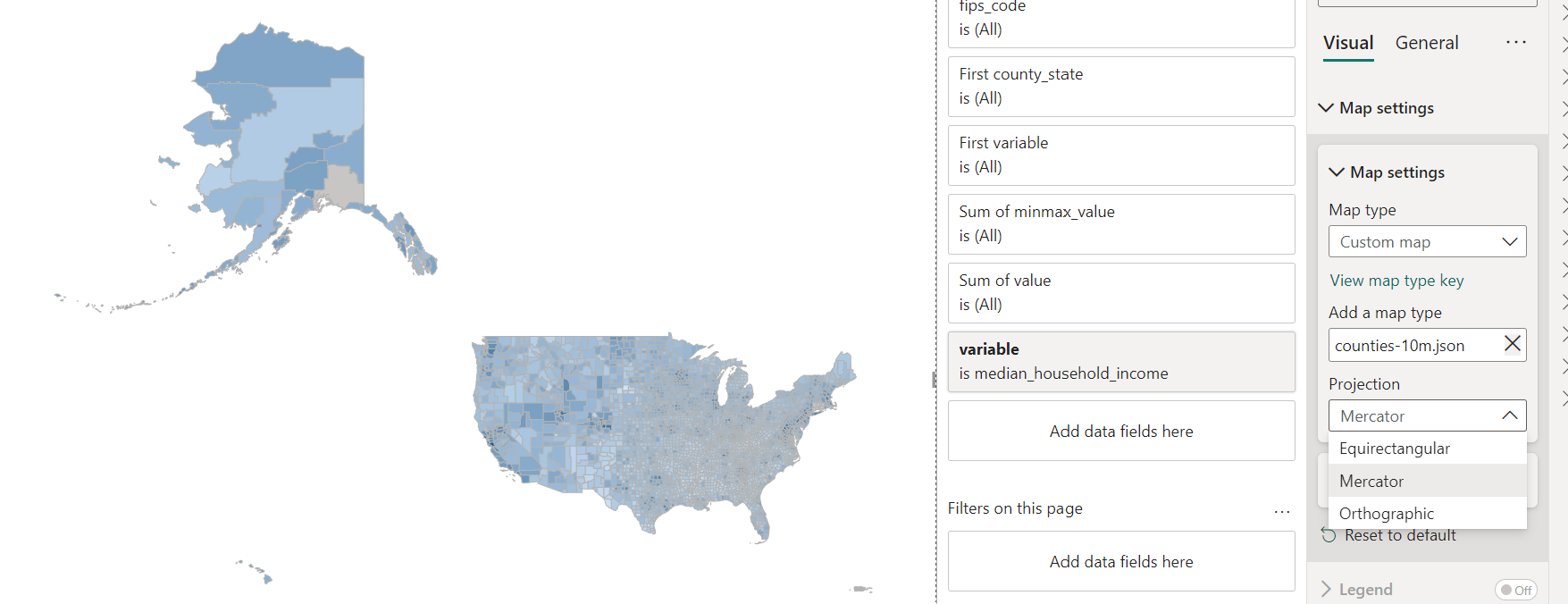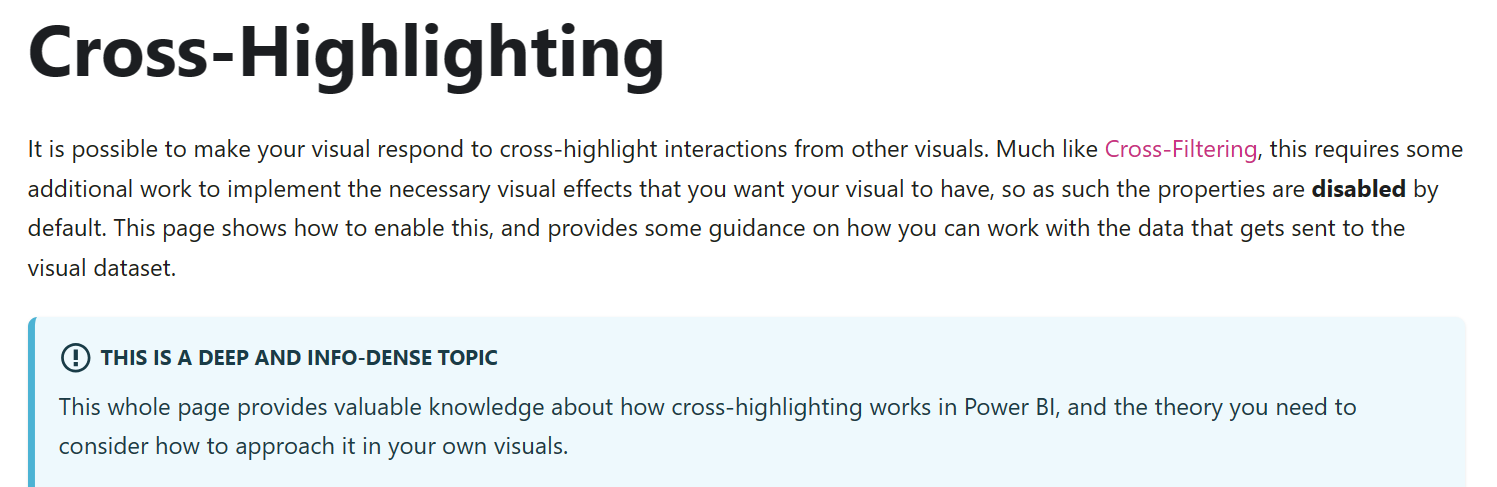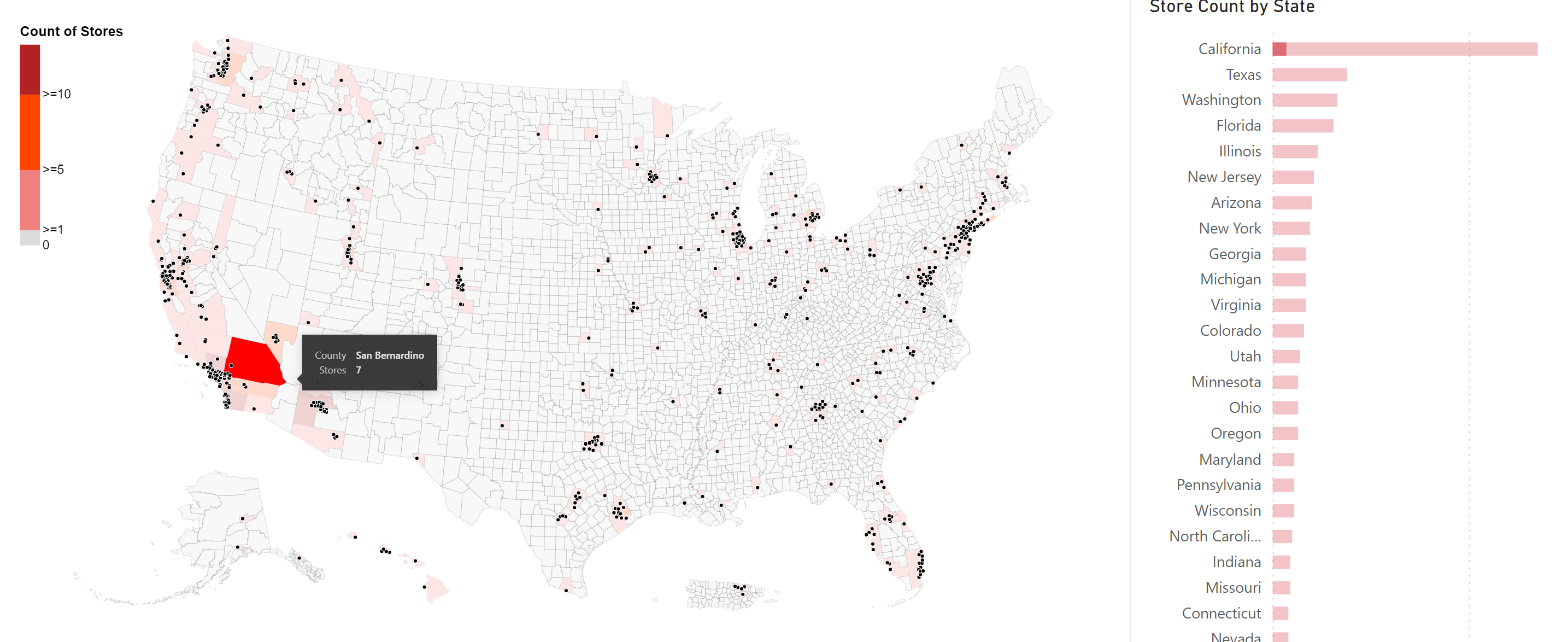Reverse Geocoding in Power BI (and not forgetting Puerto Rico)
Introduction
I solved several pain points recently and decided to put them all together in a single file to share and keep for my own future reference, these pain points are:
- Reverse geocoding coordinates to create a choropleth map
- Creating an AlbersUSA map and including Puerto Rico
- Adding points to a choropleth map
- Cross-highlighting Vega custom visuals
These pain points were solved mostly with Vega in Power BI, with a little help from Python.
Reverse Geocoding with Python
A chloropleth, or filled map, lets us fill the boundaries of a map (like a state or county) with different shading or coloring to indicate the value of a variable.
Imagine you have a dataset which includes latitude and longitude coordinates for any number of things, like cities named Washington (there are 88 in the US), or in the case of this post Costco locations.
If you have an address and want to create a map at the state level, this is pretty easy, but if you want to create a map at the county level or any other unique topology things start to get complicated fast. Imagine manually looking up 600 or more coordinates to determine what county, congressional district, or other organization they lie in. Another potential issue is that the map file you use may not use the same id variable that is available elsewhere.
Reverse geocoding allows us to lookup where a point falls on a map file and return associated parent variable.
In this case I am using a topojson of US counties and looking up the id (or fips code):
Here is a snapshot of running the Python code in Power Query. If this were a production project I would make this transformation further upstream,but the convenience can’t be denied when protyping things.
1
2
3
4
5
6
7
8
9
10
11
12
13
14
15
16
17
18
19
20
21
22
23
# 'dataset'from power query (automatically created) holds the input data for this script
import geopandas as gpd
from shapely.geometry import Point
import pandas as pd
# Load the US counties TopoJSON file into a GeoDataFrame
counties = gpd.read_file(r'G:\My Drive\krshea.github.io\assets\post_files\choropleth_reverse_geocode\counties-10m.json', driver='TopoJSON')
# Function to map latitude and longitude to FIPS code
def map_coordinates_to_fips(lat, lon):
# Convert latitude and longitude coordinates into Point objects
point = Point(lon, lat)
# Perform join to find the matching county polygon
match = counties.contains(point)
# Get the fips code of the matched county
fips_code = counties[match]['id'].values[0] if any(match) else None
return fips_code
# Map coordinates to FIPS codes and append to the DataFrame
dataset['fips_code'] = dataset.apply(lambda row: map_coordinates_to_fips(row['latitude'], row['longitude']), axis=1)
Disclaimer: I did have to manually map one store location using this methodology, which can be seen if you dig into the pbi file. It seems that my topojson may not have the resolution to capture the little peninsula this Costco is on. Still I think 1/600+ isn’t a bad deal. 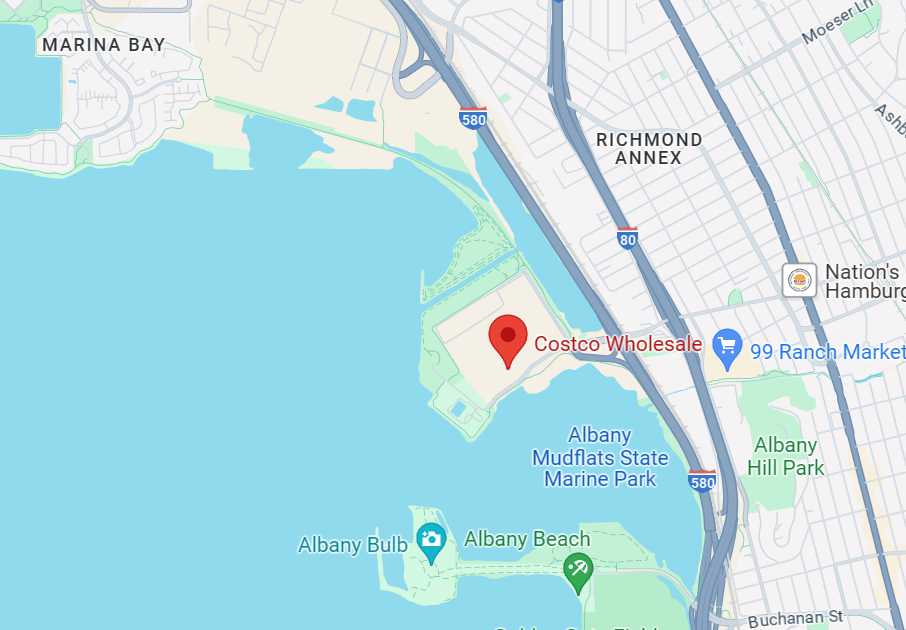
No te olvides de Puerto Rico
When you were a kid did you think Alaska was south of California (right next to Hawaii)? You can thank the AlbersUSA projection, which is the most common projection of the US that allows us to look at each state on a smaller map canvas. Puerto Rico may not be a state, but I think la isla del encanto deserves the same spotlight don’t you? Especially since I have data that needs to be plotted there.
Power BI has a shape map visual in preview status which allows the uploading of topojson files, but it did not allow using the AlbersUSA projection with this particular topojson and I’ve found it to make my workbooks painfully slow when loading county level data.
#Vega to the rescue:
In the same specification in Vega, and using the same data, multiple projections can be defined:
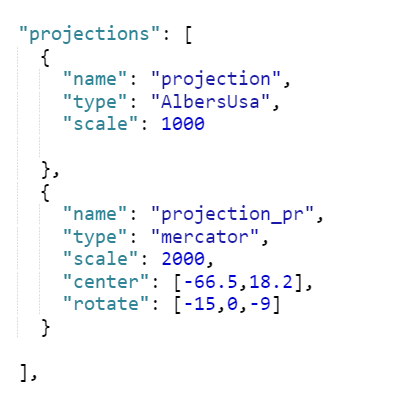
We can also filter our topojson:
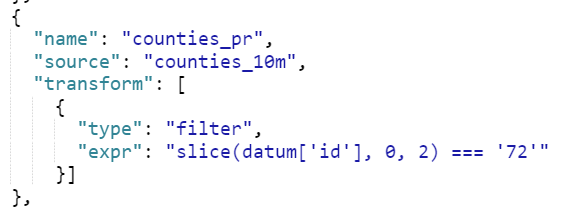
Using the filtered topojson and Puerto Rico projection, we can draw a new layer on top of our AlbersUSA projection:
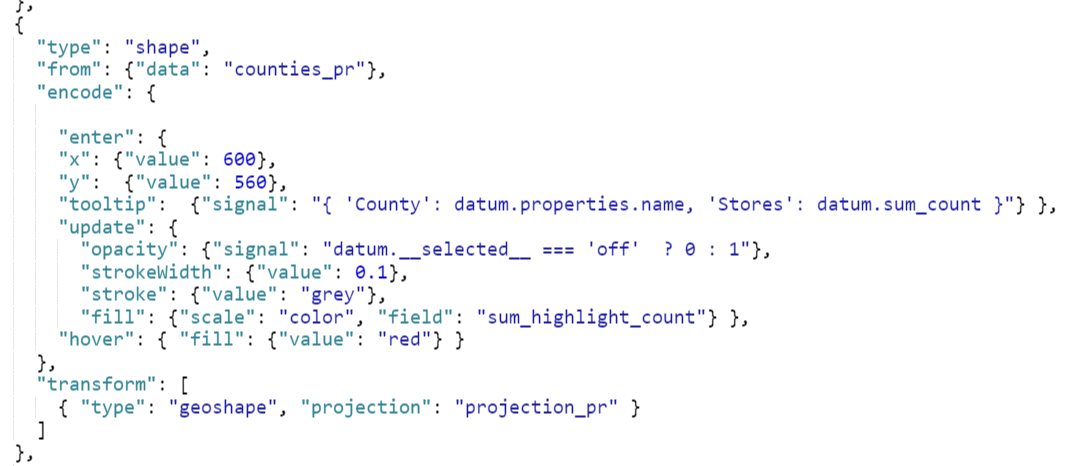
Is Puerto Rico too big here? Maybe, but Puerto Rico has 78 counties (Florida has 67 for comparison). Any smaller and the counties would be invisible, and maybe Puerto Rico deserves some extra spotlight after being left off AlbersUsa maps for so long.
Points on a Choropleth
Personally I don’t think these points look great (see the thumbnail for this post), but this was a challenge I gave myself since it’s something I’ve tried to accomplish in the past, and I’ve seen some Power BI thought leaders lamenting that Power BI has no visual that can create choropleths with geo-points overlaid. I recently saw a solution solving this problem by layering two Azure maps visuals on top of each other and playing with opacity, but I think this is a better solution if your organization allows custom visuals.
I will elaborate more on this later, as the key here was mostly on the data prep side, as long as your data is shaped correctly Vega handles this quite easily with layering.
Bonus: Cross-Highlighting Vega Visuals
More on this later, but the downloadable file does have working cross-highlighting in both directions. The Deneb documentation kind of says enter at your own risk. I had to do several lookups and groupings in Vega to get this to work, but the result works great and I find it signficantly faster than the preview shape file visual.
Here is an example of the cross-highlighting in action:
The Download
Here is the Power BI file.
The Vega Code
1
2
3
4
5
6
7
8
9
10
11
12
13
14
15
16
17
18
19
20
21
22
23
24
25
26
27
28
29
30
31
32
33
34
35
36
37
38
39
40
41
42
43
44
45
46
47
48
49
50
51
52
53
54
55
56
57
58
59
60
61
62
63
64
65
66
67
68
69
70
71
72
73
74
75
76
77
78
79
80
81
82
83
84
85
86
87
88
89
90
91
92
93
94
95
96
97
98
99
100
101
102
103
104
105
106
107
108
109
110
111
112
113
114
115
116
117
118
119
120
121
122
123
124
125
126
127
128
129
130
131
132
133
134
135
136
137
138
139
140
141
142
143
144
145
146
147
148
149
150
151
152
153
154
155
156
157
158
159
160
161
162
163
164
165
166
167
168
169
170
171
172
173
174
175
176
177
178
179
180
181
182
183
184
185
186
187
188
189
190
191
192
193
194
195
196
197
198
199
200
201
202
203
204
205
206
207
208
209
210
211
212
213
214
215
{
"$schema": "https://vega.github.io/schema/vega/v5.json",
"width": 300,
"height": 300,
"padding": 0,
"projections": [
{
"name": "projection",
"type": "AlbersUsa",
"scale": 1000
},
{
"name": "projection_pr",
"type": "mercator",
"scale": 2000,
"center": [-66.5,18.2],
"rotate": [-15,0,-9]
}
],
"data": [
{"name": "dataset"},
{"name": "dataset_grp",
"source": "dataset",
"transform": [
{
"type": "aggregate",
"groupby": ["id"],
"fields": ["count","count__highlight"],
"ops": ["sum","sum"],
"as": ["sum_count","sum_highlight_count"]
}
]},
{
"name": "counties_10m",
"values": {"TOPOJSON GOES HERE"}
,
"format": {
"type": "topojson",
"feature": "counties"
},
"transform": [
{ "type": "lookup", "from": "dataset_grp", "key": "id", "fields": ["id"], "values": ["sum_count"], "default": 0 },
{ "type": "lookup", "from": "dataset_grp", "key": "id", "fields": ["id"], "values": ["sum_highlight_count"] },
{ "type": "lookup", "from": "dataset", "key": "id", "fields": ["id"], "values": ["__selected__"] }
]
},
{
"name": "counties_pr",
"source": "counties_10m",
"transform": [
{
"type": "filter",
"expr": "slice(datum['id'], 0, 2) === '72'"
}]
},
{
"name": "dataset_pr",
"source": "dataset",
"transform": [
{
"type": "filter",
"expr": "slice(datum['id'], 0, 2) === '72'"
}]
},
{
"name": "dataset_nopr",
"source": "dataset",
"transform": [
{
"type": "filter",
"expr": "slice(datum['id'], 0, 2) !== '72'"
}]
}
],
"scales": [
{
"name": "color",
"type": "threshold",
"domain": [0,1,5,10],
"range": [null,"gainsboro", "lightcoral", "orangered","firebrick"]
}
],
"legends": [
{
"fill": "color",
"orient": "top-left",
"title": "Count of Stores",
"encode": {
"labels": {
"update": {
"text": {
"signal": "datum.value === 0 ? '0' : isFinite(datum.value) && datum.value > 0 ? '>=' + datum.value : null"
}
}}}
}
],
"marks": [
{
"type": "shape",
"from": {"data": "counties_10m"},
"encode": {
"enter": { "tooltip": {"signal": "{ 'County': datum.properties.name, 'Stores': datum.sum_count }"} },
"update": {
"opacity": {"value": 0.2},
"strokeWidth": {"value": 0.1},
"stroke": {"value": "grey"},
"fill": {"scale": "color", "field": "sum_count"} },
"hover": { "fill": {"value": "red"} }
},
"transform": [
{ "type": "geoshape", "projection": "projection" }
]
},
{
"type": "shape",
"from": {"data": "counties_10m"},
"encode": {
"enter": { "tooltip": {"signal": "{ 'County': datum.properties.name, 'Stores': datum.sum_count }"} },
"update": {
"opacity": {"signal": "datum.__selected__ === 'off' ? 0 : 1"},
"strokeWidth": {"value": 0.1},
"stroke": {"value": "grey"},
"fill": {"scale": "color", "field": "sum_highlight_count"} },
"hover": { "fill": {"value": "red"} }
},
"transform": [
{ "type": "geoshape", "projection": "projection" }
]
},
{
"type": "shape",
"from": {"data": "counties_pr"},
"encode": {
"enter": {
"x": {"value": 600},
"y": {"value": 560},
"tooltip": {"signal": "{ 'County': datum.properties.name, 'Stores': datum.sum_count }"} },
"update": {
"opacity": {"value": 0.2},
"strokeWidth": {"value": 0.1},
"stroke": {"value": "grey"},
"fill": {"scale": "color", "field": "sum_count"} },
"hover": { "fill": {"value": "red"} }
},
"transform": [
{ "type": "geoshape", "projection": "projection_pr" }
]
},
{
"type": "shape",
"from": {"data": "counties_pr"},
"encode": {
"enter": {
"x": {"value": 600},
"y": {"value": 560},
"tooltip": {"signal": "{ 'County': datum.properties.name, 'Stores': datum.sum_count }"} },
"update": {
"opacity": {"signal": "datum.__selected__ === 'off' ? 0 : 1"},
"strokeWidth": {"value": 0.1},
"stroke": {"value": "grey"},
"fill": {"scale": "color", "field": "sum_highlight_count"} },
"hover": { "fill": {"value": "red"} }
},
"transform": [
{ "type": "geoshape", "projection": "projection_pr" }
]
},
{
"type": "symbol",
"from": {
"data": "dataset_nopr"},
"encode": {
"update": {
"x": {"signal": "scale('projection', [datum['longitude'], datum['latitude']])[0]"},
"y": {"signal": "scale('projection', [datum['longitude'], datum['latitude']])[1]"},
"size": {"value": 10},
"fill": {"value": "black"},
"strokeWidth": {"value": 0.5},
"stroke": {"value": "white"}
}
}
},
{
"type": "symbol",
"from": {
"data": "dataset_pr"},
"encode": {
"update": {
"x": {"signal": "scale('projection_pr', [datum['longitude'], datum['latitude']])[0]", "offset": {"value": 600}},
"y": {"signal": "scale('projection_pr', [datum['longitude'], datum['latitude']])[1]", "offset": {"value": 560}},
"size": {"value": 10},
"fill": {"value": "black"},
"strokeWidth": {"value": 0.5},
"stroke": {"value": "white"}
}
}
}
]
}